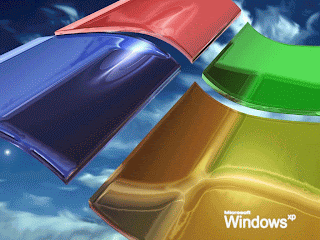
11.)Use system restore when you cannot boot your system
If your system has failed to the point where you cannot access the Windows GUI either through booting normally or through safe mode, you may still have the chance to use the System Restore feature if you have it enabled, by running it form the command prompt. To do this:
Restart your computer and press F8 after the POST screen to bring up the Windows XP boot menu. Choose 'boot in safe mode with command
prompt.'
If your system gets to the command prompt successfully, type '%systemroot%\system32\restore\rstrui.exe' and then press enter. Follow the
onscreen instructions to restore your computer to a previous saved point.
--------------------------------------------------------
12.)Change your windows font...
-first right clcik on your desktop ,go to properties
-den go to the appearnce tab and select advanced
-den scroll down to the part icon
-you can change your windows font there...
--------------------------------------------------------
13.)GETTING BACK MISSING FOLDER OPTIONS
Open Run and then type "gpedit.msc".
Now goto User Configuration > Administrative templates > Windows Component > Windows Explorer.
Click on Windows Explorer you will find the 3rd option on the right side of screen "Removes the Folder Option menu item from the Tools menu"
Just check it, if it is not configured then change it to enable by double clicking on it and after applying again set it to not configured.
I hopes that you will find the option after restarting windows.
----------------------------------------------------------
14.)Make ur Windows Genuine using notepad!!!!
1. Copy and Paste the following code in the Notepad.
Windows Registry Editor Version 5.00
[HKEY_LOCAL_MACHINE\SOFTWARE\Microsoft\Windows NT\CurrentVersion\WPAEvents]
"OOBETimer"=hex:ff,d5,71,d6,8b,6a,8d,6f,d5,33,93,fd
"LastWPAEventLogged"=hex5,07,05,00,06,00,07,00,0f,00,38,00,24,00,fd,02
[HKEY_LOCAL_MACHINE\SOFTWARE\Microsoft\Windows NT\CurrentVersion]
"CurrentBuild"="1.511.1 () (Obsolete data - do not use)"
"InstallDate"=dword:427cdd95
"ProductId"="69831-640-1780577-45389"
"DigitalProductId"=hex:a4,00,00,00,03,00,00,00,36,39,38,33,31,2d,36,34,30,2d,\
31,37,38,30,35,37,37,2d,34,35,33,38,39,00,5a,00,00,00,41,32,32,2d,30,30,30,\
30,31,00,00,00,00,00,00,00,00,0d,04,89,b2,15,1b,c4,ee,62,4f,e6,64,6f,01,00,\
00,00,00,00,27,ed,85,43,a2,20,01,00,00,00,00,00,00,00,00,00,00,00,00,00,00,\
00,00,00,00,00,00,00,00,00,00,00,31,34,35,30,34,00,00,00,00,00,00,00,ce,0e,\
00,00,12,42,15,a0,00,08,00,00,87,01,00,00,00,00,00,00,00,00,00,00,00,00,00,\
00,00,00,00,00,00,00,00,00,00,00,00,00,00,00,00,00,94,a2,b3,ac
"LicenseInfo"=hex:9e,bf,09,d0,3a,76,a5,27,bb,f2,da,88,58,ce,58,e9,05,6b,0b,82,\
c3,74,ab,42,0d,fb,ee,c3,ea,57,d0,9d,67,a5,3d,6e,42,0d,60,c0,1a,70,24,46,16,\
0a,0a,ce,0d,b8,27,4a,46,53,f3,17
2. Save the file with the .reg extension.
3. If you run the file means it will ask you the confirmation to add the value to your Registry.
4. Press Yes.
5. Reboot your System.
6. Start Downloading from Microsoft Site.
----------------------------------------------------------
15.)Disabling Balloon Tips:
1. Start Regedit
2. Go to HKEY_CURRENT_USER\Software\Microsoft\Windows\CurrentVersion\Explorer\Advanced\
3. Create a DWORD value of EnableBalloonTips
4. Give it a value of 0
enjoy................









0 comments:
Post a Comment